
ComprasPT is a certified public procurement platform that allows you to carry out all your public procurement procedures quickly, simply and intuitively.
This electronic platform guarantees compliance with all the requirements of the new Public Contracts Code (CCP), to which public institutions are bound, and ensures easy and quick registration of suppliers, which results in more competition and better prices for the purchasing organisation!
Buyer or Purchasing Entity or Awarding Entity - all entities that fall under Article 2, CCP:
"Article 2
Contracting entities
1 - The following are contracting entities
a) The State;
b) The Autonomous Regions;
c) Local authorities;
d) Public institutes;
e) Independent administrative bodies;
f) The Bank of Portugal;
g) Public foundations;
h) Public associations;
i) Associations of which one or more of the legal persons referred to in the preceding paragraphs are members, provided that they are mainly financed by them, are subject to their management control or have an administrative, management or supervisory body a majority of whose members are directly or indirectly appointed by them.
2 – The following are also contracting entities:
a) Public law bodies, considering as such any legal persons that, regardless of their public or private nature:
i) Have been created specifically to satisfy needs of general interest, without an industrial or commercial nature, being understood as such those whose economic activity is not subject to the competitive logic of the market, namely because they are not for profit or because they do not assume the resulting losses of its activity;
ii) Are mostly financed by entities referred to in the previous paragraph or by other bodies governed by public law, or their management is subject to control by these entities, or have administration, management or supervisory bodies whose members have, in more than half of the their number, designated by these entities;
b) Any legal persons that are in the situation referred to in the previous paragraph in relation to an entity that is itself a contracting entity under the terms of the provisions of the same paragraph;
c) (Repealed.)
d) Associations that are part of one or more of the legal entities referred to in the previous paragraphs, provided that they are mostly financed by them, are subject to their management control or have an administrative, management or supervisory body whose majority of members whether, directly or indirectly, designated by them.
3 – (Revoked.)”
Seller or Economic Operator or Supplier – Any natural or legal person, who, within the scope of Public Procurement, provides products and/or services to the entities mentioned above.
Find out here.
Once completed, the registration will be completed within a maximum period of 3 working days, respecting the principles of availability and free access in article 28 of Law 96/2015.
Log in using the same digital certificate with which you registered (enter the PIN code of the certificate in question) and access the procedures of the desired organization.
If you have lost access to the ComprasPT electronic public procurement platform, because you are using a new qualified digital certificate and need to associate it with your registration, you must perform the following steps. Access the ComprasPT page of a contracting entity of your choice and select the “Regain Access” option:

This process consists of identifying the company and user for which it is necessary to restore access to the platform.
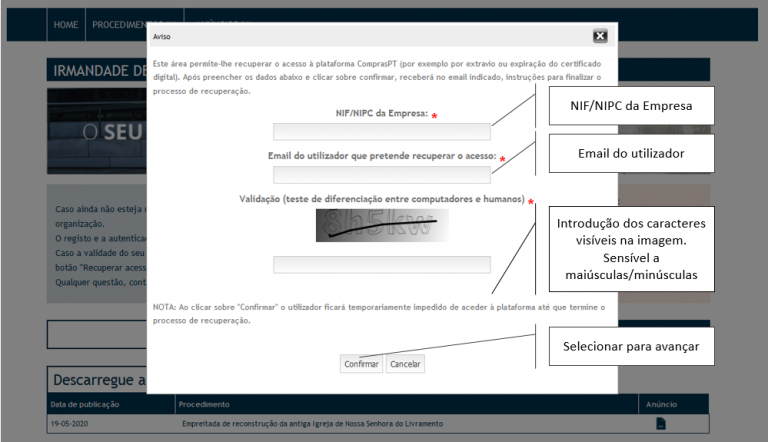
After carrying out this procedure, the user in question will receive an email with a validation code (this may take up to 10 minutes. This information is displayed on the platform page:
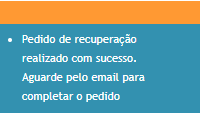
User Activation:
After receiving the email with the activation code, you must activate the user by selecting the “Activate User” option on the purchasing entity’s ComprasPT page.
The following window will be displayed:
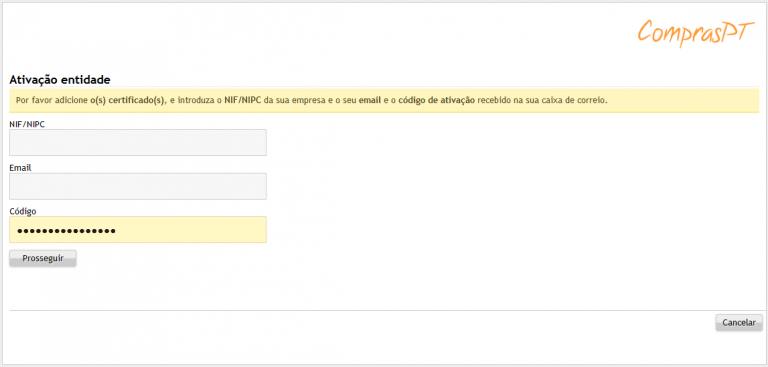
Fill in the fields relating to the company's NIF, email address of the user who is recovering access, enter the activation code received in the email and click “Continue”.
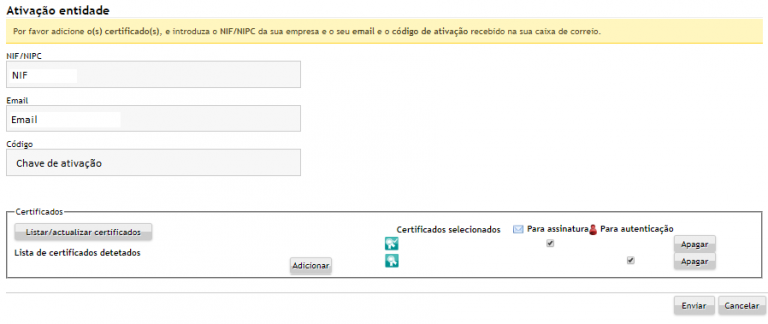
Then access the “List/update certificates” option and add the new Qualified Digital Certificate that is inserted on your machine by clicking “Add” in the list of certificates.
Finally, select the “Submit” button to complete the user activation process.
NOTES:
We take this opportunity to inform you that a CDQ – Qualified Digital Certificate contains sensitive information relating to the person and/or organization to which it belongs, even if it is out of date, that is, it has already expired. To avoid losses resulting from misuse or unauthorized access by third parties, we advise destroying the device in order to permanently invalidate it.
Yes, in accordance with Law No. 96/2015 of August 17, public procurement platforms are required to accept time stamps issued by any electronic certification entity that has that same service registered and published in Trusted – Service Status List (TSL).
Find out here.
Stamps become active within a maximum period of 24 hours, after payment confirmation.
The Qualified Digital Certificate is an electronic means used to identify a person on the platform or in a digital system, which offers secure services over the Internet.
On average, a Qualified Digital Certificate takes 5 working days. Urgent requests are issued within 24 hours, but must be collected by the holder at the Issuing Entity's premises.
Yes, the citizen card is a Qualified Digital Certificate.
Find out here.
If you can only view the announcement of the procedure, you may be facing one of the following situations:
a. You haven't logged into the platform yet;
b. You have logged in to the platform but have not yet registered for the procedure.
Log in to the platform/entity and access the list of ongoing procedures. After locating the procedure you want, click “Register”. Once you are registered in the procedure you will have access to all the documents that make up the procedure.
Please note that this option is only available until the “Opening of Proposals” phase.
If you can only see the ad, you are probably not signed up for the procedure. Access the ongoing Public Tenders page, find the procedure in question and click on “Register”. If you can see the remaining documents, check the current stage of the procedure. At some stages, it is impossible to submit documents.
During submission of the proposal, the documents are encrypted and only become available again after being opened by the Buyers (Contracting Entities), at which point they are also accessible to all competitors.
During the submission process, the platform signs all submitted files with a xades file, which corresponds to the certificate with which the user logged in.
If this certificate does not belong to the person empowered to represent the company, all documents must be signed, before being submitted, using a Qualified Digital Certificate.
Prior Consultation is a procedure in which the Contracting Authority directly invites at least three entities of its choice to submit a proposal.
Direct Award is a pre-contractual procedure through which the Contracting Authority directly invites an entity of its choice to submit a proposal.
The CCP provides for the possibility of adopting a tender with an ultra-fast configuration in case of urgency in concluding a rental contract or purchase of movable assets or acquisition of services in common use, as long as the contractual price does not exceed the thresholds community costs (namely: 135,000 euros, if the Contracting Authority is the State and 209,000 euros, if it is one of the other Contracting Entities).
Public Competition is a selection process that aims to evaluate competitors in a given competition.
Yes. You can always contact our Technical Support.
